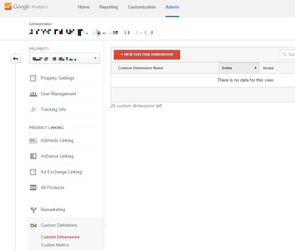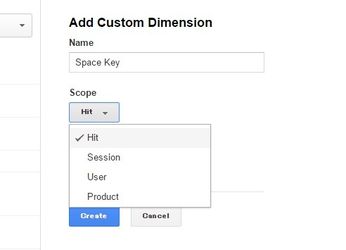This plugin embeds the Google Analytics tracking ID into Confluence and enables the use of Google Analytics for Confluence access analysis.
No just the embedding of the Tracking ID but also the ability to set the space key and user ID as a custom dimension.
Note
- Not compatible with smartphone displays.
Settings
Tracking ID
Enter the tracking ID created through the Google Analytics dashboard.
Options
The first custom dimension is used for the space key.
Sends the space key information to Google Analytics. This enables reporting of the access number for every space.
In order to use this option it is necessary to set the scope of the first custom dimension on the Google Analytics dashboard to 'Hit'.
| → | 登録の範囲には「ヒット」を選択してください。 |
The second custom dimension is used for the User ID.
Likes in case of space key, In order to use this option it is necessary to set the scope of the second custom dimension on the Google Analytics dashboard to 'User'.
Parameters
Google Analytics parameters can be set.Currently, only a parameter can be set,
Please refer to the Google Analytics Analytics.js Field Reference for details on parameters.
| parameter name |
|---|
| siteSpeedSampleRate |
If you desire any additional analytics parameters please propose them by following the URL below.
https://bitbucket.org/tohokuaiki/google-analytics-tracking-id-provider/