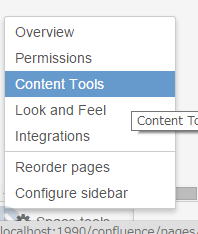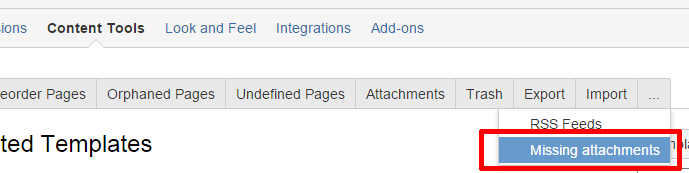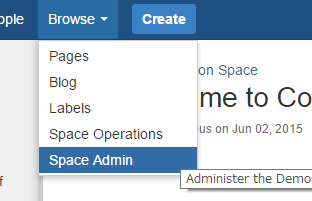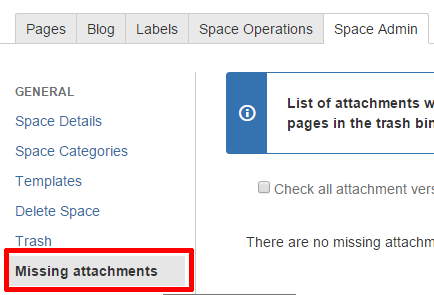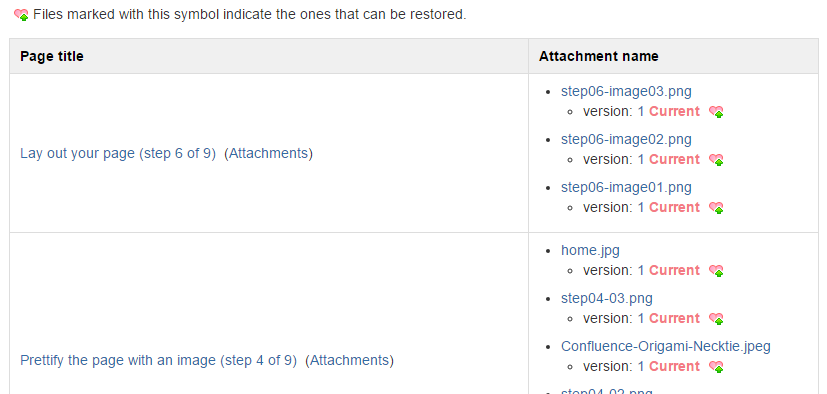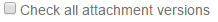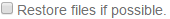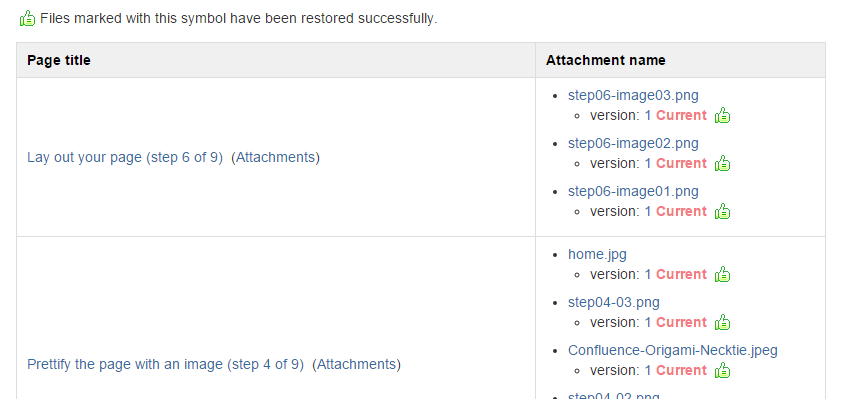Navigation
Click on “Space tools” > “Content tools” > “Missing attachments” on the bottom left. (If you select Global Look and Feel.)
| → |
Or if your theme is Documentation theme, select “Browse” > “Space Admin” > “Missing attachments.”
| → |
Sample of Result
You can get missing attachments for each pages.
Operations
- Tick the option to check all versions.
- Tick the option to restore files if possible.
If attachment resources are restored successfully, reported like below.