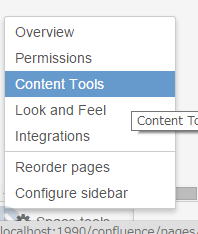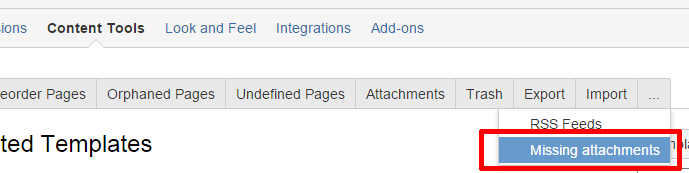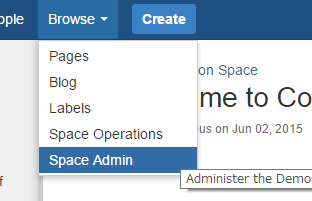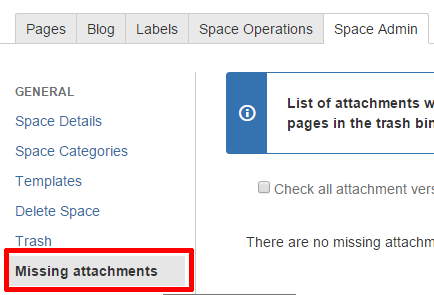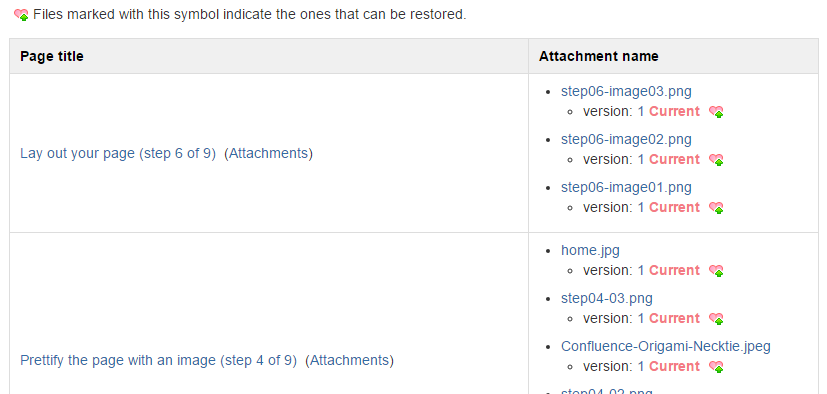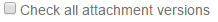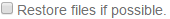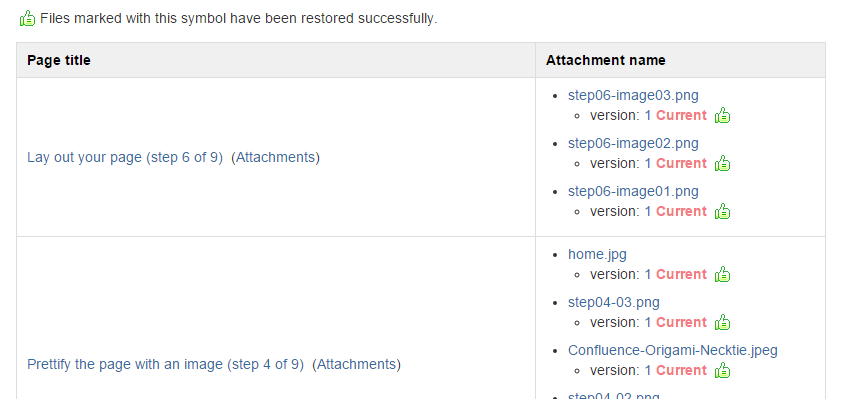Have you ever found that a file is not being displayed or a resource is missing even though it has been saved as an attachment? This add-on searches for missing files and restores them if possible.
When using Confluence, have you ever encountered a situation whereby a resource has become lost even though it has been saved as an attachment? This kind of attachment can prevent you from performing HTML exports or can also become the cause of other types of problems.
This add-on finds files like these and tries to restore them if possible.
For Space Administrator
navigation
Click on “Space tools” > “Content tools” > “Missing attachments” on the bottom left. (If you select Global Look and Feel.)
| → |
Or if your theme is Documentation theme, select “Browse” > “Space Admin” > “Missing attachments.”
| → |
list
You can get missing attachments for each pages.
operations
- Tick the option to check all versions.
- Tick the option to restore files if possible.
If attachment resources are restored successfully, reported like below.