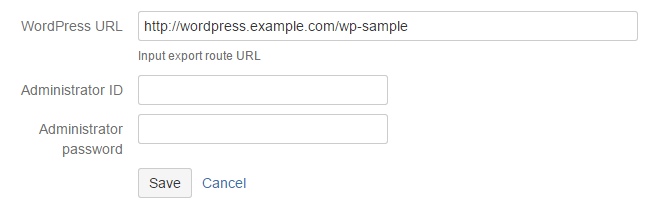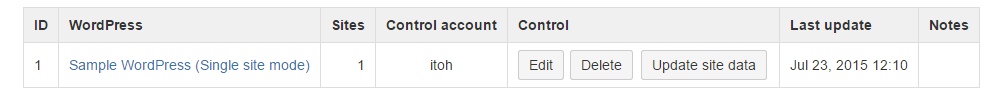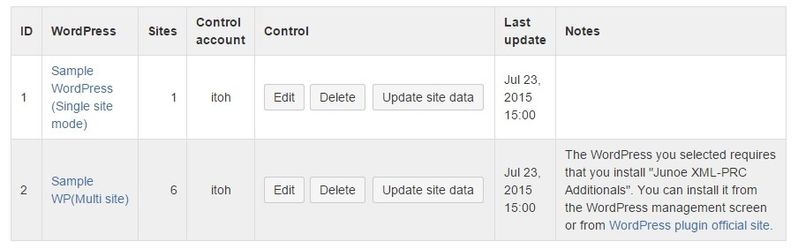Manage export destination WordPress
After install WP Publisher add-on to Confluence, you have to register export destination WordPress.
Click Confluence administrator panel menu "Manage export destination WordPress". You can register WordPress via "Register new" button.
Register new WordPress
Input WordPress URL and WordPress administrator ID/PASSWORD, and register new WordPress. The last "/" at WordPress URL does not matter without it even.
WordPress admin ID/PASSWORD is saved in Confluence. These information are never used without targeted WordPress .It will not be used to absolutely non-communication with the WordPress.
Click "Save" button, Confluence connect to WordPress URL and ask the following information.
- whether ID and PASSWORD combinations is valid as WordPress administrator.
- Junoe XML-PRC Additionals is installed and activated or not.
- If these are valid, get WordPress site name and save with input information.
- If WordPress multi-site functionality is also supported, get all registered sites information.
If Junoe XML-PRC Additionals is not installed or ID and PASSWORD combinations is invalid, register is interrupted.
Modification and deletion of registered WordPress information
You can modify or delete WordPress information from index of WordPress.
Update WordPress information
If WordPress site name is changed or site is added or deleted under multi site functionality is supported WordPress, you can reflect them by click "Update site data" button.
It should be noted, in particular even without this operation, it will automatically update the site information is once scheduled for 10 minutes. If you want to change update frequency, you can do via Confluence administration "Scheduled Jobs" > "Update registered WordPress information".
Failure to update
When WordPress is down or the plugin was not installed or lower version that this Add-on required, you may fail on the information in the update.
In this case, the WordPress is not able to be selected as export target. Error message will be shown in Note column, Please support by examining the cause.Then, please confirm by clicking the "Update site data" button.
For example, in the following cases, although able to access in WordPress , Junoe XML-PRC Additionals plugin has not installed or activated.