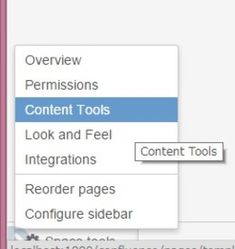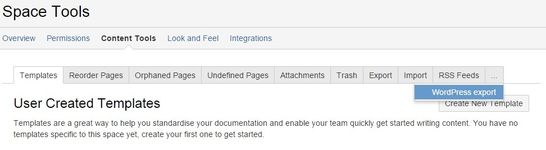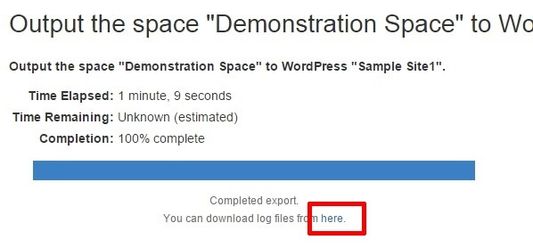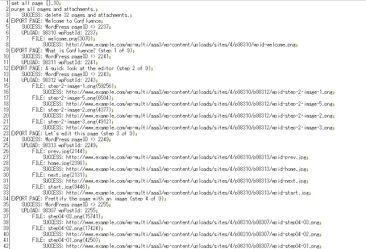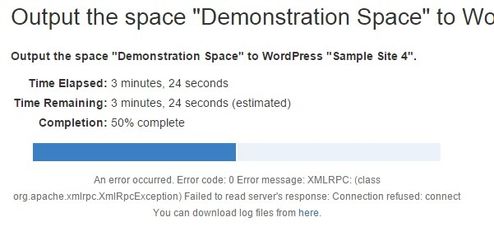Publish Confluence Space contents
Below, the theme of space will assume you are working in the "Global Look and Feel".
Space administrator do export to WordPress
Click "Content Tools"→"WordPress export" in space administrator screen.
Export settings
Select export destination WordPress site.
If target WordPress support multi site functionality, you have to select which WordPress site to publish. If single site WordPress,"Target site" and "Destination site" will be same name.
Options
- Export Home page as WordPress top page
Export space Home page to WordPress and set as WordPress site top page.
If you do not with this option, the first child page of space Home will be set as WordPress site top. - Delete all pages before export
All fixed page of WordPress site to be before output and I will erase the attachment of the fixed page.
Output results
output log
When the output is complete, you will see the download URL of export log file with the completion of the notification as described below.
The log file, the output pages and information of the attached files are listed.
Also, if an error occurred and interrupted process, it is as follows.
In this case you can get the log files. Please investigate what page (or attachments) caused error and correspond.