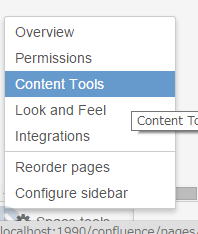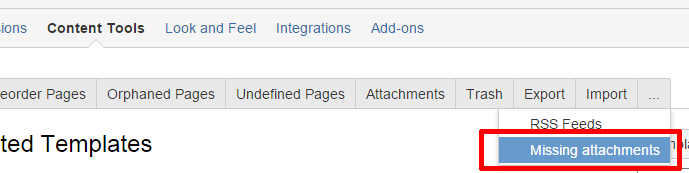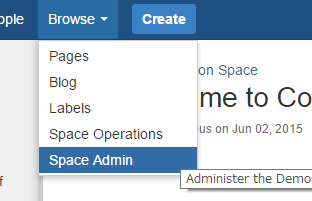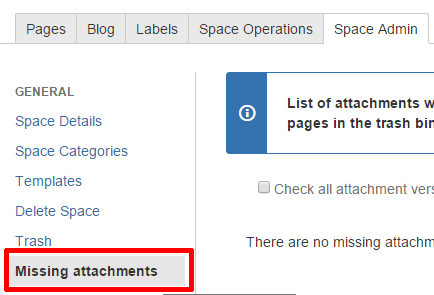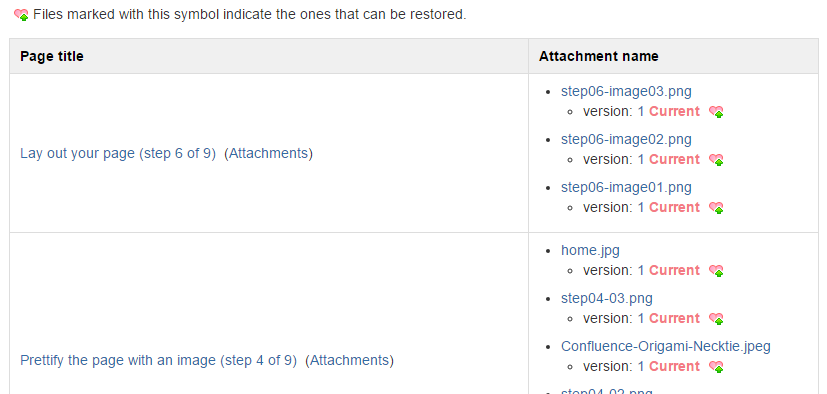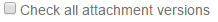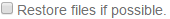| Tip |
|---|
| title | 新しいドキュメンテーション スペースにようこそ |
|---|
|
ここはConfluence内のドキュメンテーション スペースのホームページです。 ドキュメンテーション スペースは、技術文書の整理保管と更新に最適です。 |
| Panel |
|---|
| title | 次のステップとして、以下がおすすめです: |
|---|
|
- ホームページのカスタマイズ - ホームページの編集を開始するには、"編集"をクリックします
- サンプルページを見る - サイドバーのサンプルページを参照してレイアウトを考える
- 追加ページの作成 - スペースの使用を開始するには、"作成"をクリックして"空白のページ"を選択します。
- 権限の管理 - チーム員への表示内容を管理するには、サイドバーの"スペース ツール"をクリックして"権限"を選択します
|
このドキュメンテーション スペース内を検索
人気のあるトピック
特集ページ
| Filter by label (Content by label) |
|---|
| showLabels | false |
|---|
| spaces | MAE |
|---|
| sort | title |
|---|
| showSpace | false |
|---|
| type | page |
|---|
| labels | featured |
|---|
|
最近更新されたページ
...
| Info |
|---|
Have you ever found that a file is not being displayed or a resource is missing even though it has been saved as an attachment? This add-on searches for missing files and restores them if possible. |
When using Confluence, have you ever encountered a situation whereby a resource has become lost even though it has been saved as an attachment? This kind of attachment can prevent you from performing HTML exports or can also become the cause of other types of problems.
This add-on finds files like these and tries to restore them if possible.
For Space Administrator
navigation
Click on “Space tools” > “Content tools” > “Missing attachments” on the bottom left. (If you select Global Look and Feel.)
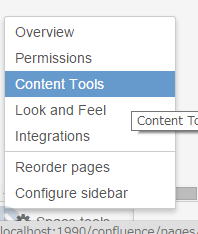 Image Added Image Added | → | 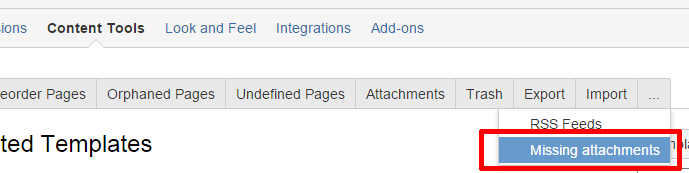 Image Added Image Added |
Or if your theme is Documentation theme, select “Browse” > “Space Admin” > “Missing attachments.”
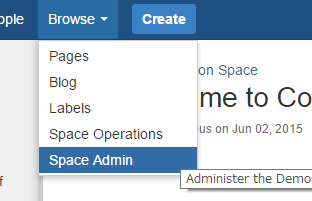 Image Added Image Added | → | 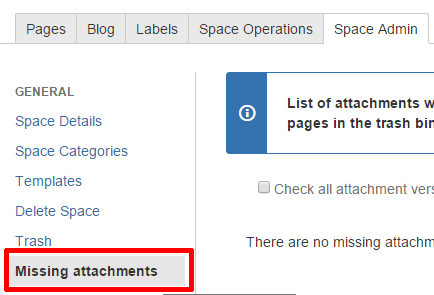 Image Added Image Added |
list
You can get missing attachments for each pages.
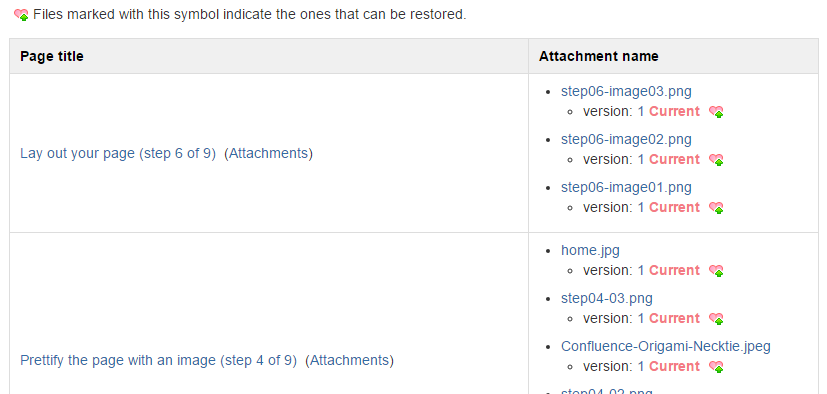 Image Added
Image Added
operations
- Tick the option
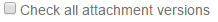 Image Addedto check all versions.
Image Addedto check all versions.
- Tick the option
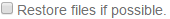 Image Addedto restore files if possible.
Image Addedto restore files if possible.